
(c) 2002 TweakNow.com - All rights reserved

(c) 2002 TweakNow.com - All rights reserved
Explorer
Show Windows Version Number
Use this option to display Windows version number that appears on the bottom right corner of your desktop.
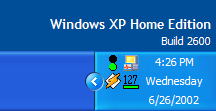
Remove Arrow Symbol on Shortcut
Use this option to remove arrow symbol that appears on the bottom right corner of shortcut icon.
Shortcut Without "Shortcut to"
Use this option to stop Windows adding "Shortcut to" word when you create a shortcut.
Smooth edges of Screen Font
Enable this option to make the screen font more readable.
Disable Active Desktop Feature
Use this option to disable the use of the Active Desktop feature. Note : you will need Active Desktop feature to display web items (html file, jpeg image, etc) as your wallpaper.
Disable Restoring Open Apps at Reboot
Use this option to control whether Explorer will restore windows which were open when Windows was shutdown or not.
Change Windows Pre-Logon Wallpaper
Use this option to change the Windows pre-logon wallpaper.
Small Icons in Windows Explorer Toolbar
Use this option to change the size of the icons shown in Windows Explorer toolbar.
Run Windows Explorer from My Computer
Use this option to run Windows Explorer when you double-click My Computer icon.